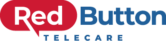Servicing
February 9, 2021 2024-09-10 11:58Servicing
Servicing FAQ's
Looking for answers, try our knowledge base below, and if you still have questions, contact us directly.
Ideally yes. It is recommended that the accessories are tested monthly to ensure they are operating correctly.
Pendant – press the button and when the operator answers just tell them ‘it is a test alert’ and they will log it as that for you.
Falls detector – do the same as the pendant, but additionally you may wish to test the auto-alert falls function – whilst standing drop it from waist height onto carpeted flooring, so as not to damage the device unnecessarily – again simply inform the operator that answers, that it was your regular test and they will log it as such.
 | Power Button |
|---|---|
 | ON |
 | Flashes orange when the mains power is disconnected. A voice message will play to let you know that SEVEN is not connected to power |
 | – Solid red when the base unit battery is no longer functioning, or missing. – Flashes red when the base unit battery is low. |
 | No light – SEVEN is turned OFF |
Yes. Your base unit will still work as it has a battery back up which will power the unit for approximately 24 hours. (Please do not remove the batteries from your unit).
The unit will automatically call through to the control centre a short while after the power supply has been disconnected or if you have a power cut. This means you will be able to speak to the operator even though the electricity supply is switched off.
We would also advise that the base unit be plugged into the mains using a power surge protector. This will prevent any electrical surges from damaging the unit.
[Pendants/falls detectors have their own batteries so are not affected by loss of mains power].
Yes please do – the cellular network is essential for sending alerts, so checking the status of your base units connectivity is absolutely encouraged:
 | The Connect Button Press the Connect button to hear the 4G cellular status. SEVEN will then announce “Excellent”, “Good”, “Poor” or “Unavailable”. Press to send ‘I’m OK’ to your service provider, if configured to do so. |
|---|---|
 | OK, the cellular connection is available |
 | Solid orange for a short period of time when connecting to the cellular network. The orange flashes are to let you know that 1 of the 2 SIM cards are not connecting. |
 | The red flash indicated there is no connection to your service provider – an alert for help will not work. |
 | Flashes blue when an ‘I’m Okay’ (Daily Check) is required |
If any of your equipment appears faulty you can either:
a) contact our monitoring centre by pressing the base unit/accessory button and explaining the issue to them, this will be passed to us and we will contact you directly to either remotely triage the issue or arrange for a replacement to be sent out.
b) contact us directly via our freephone number
c) Contact us via the website enquiry form, giving as much detail about the fault as possible
No charge will be incurred for any servicing/replacement of rental equipment unless the fault or damage has been caused by you or a 3rd party. Lost equipment will be chargeable.
Any extras or ‘one-off’ equipment purchases, will be under the standard 1 year manufacturer’s warranty, after which replacements etc will be chargeable.