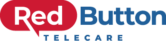Practical
February 9, 2021 2022-08-16 13:06Practical
Practical FAQ's
Looking for answers, try our knowledge base below, and if you still have questions, contact us directly.
There are three ways to activate the Lifeline alarm unit and get help from the monitoring centre:
- By pressing the button on the base unit.
- By pressing the button on your pendant / wrist band or Falls detector
- Falls detector only – Using advanced technology, the falls detector automatically detects serious falls near to the lifeline base unit (within approx 75 metres) using a pressure sensor.
It immediately raises an alarm, via the lifeline hub, to a monitoring centre or a carer pager.
When you press the button on your lifeline base unit or accessory, it places a call through to our monitoring centre and alerts them to provide assistance, even if they cannot hear you. When the operator accepts your call their computer will display your details including name, address, doctor, responder/key holder and next of kin information as well as any relevant medical information you provided. The operator will talk to you via the powerful loudspeaker and microphone in the lifeline base unit to establish what has happened and agree the best course of action. If you are unable to speak, after repeated requests from the operator, then this will be escalated to your responders/key holders and if necessary to the ambulance service. If required the operator will stay in regular contact until help arrives. If we call the emergency services, your next of kin will also be informed.
Don’t worry, if we have received a call and do not get a response, we will telephone you back immediately. If you do not respond to that call, the operator will have all the information they need to know where to send help and will ask one of your nominated responders/key holders to visit you and check you are safe and well. If you have no local contacts we will call the emergency services. No call will be signed off until the operator is sure the episode has been dealt with appropriately.
Either accessory supplied activates the lifeline base unit. Even though you cannot speak directly through either the pendant or falls detector, the powerful microphone in the base unit is extremely sensitive and will enable you to converse normally with our monitoring centre partners.
Pendant/wristband or falls detector – You can if you wish (there is a small chance of accidentally setting off an alert) although generally we recommend you place your pendant/wristband and/or falls detector on your bedside table, but remember to take it with you should you need to get up at night.
The accessories we supply are waterproof. However, if you prefer to remove them when in the bathroom, we generally suggest you put your pendant/falls detector at low level so you can reach it if you fall or get stuck in the bath. The pendant/falls detector is fine to wear in the shower or bath but should not be fully submerged under water.
Pendant alarm – If you press any button by mistake, you can either cancel the alert by pressing the green/cancel button on the lifeline base unit or just tell the operator when they speak to you that it is an accidental call and they will cancel it.
Falls Detector – if you accidentally set off the auto alert you can manually cancel the alert by placing your hand over the ‘face’ of the falls detector until it stops vibrating (see the instructions that come with the accessory). Otherwise simply inform the operator when they speak to you that it was an accidental activation.
Please do not worry if a false alert has been activated, as in both cases above, the monitoring centre will just be pleased to know that you are safe and well.