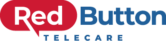Compare our packages
| Features |
|---|
| Portable Tablet |
| Sim Card Supplied |
| Can Connect to Home Internet |
| Touch Screen |
| Video Conferencing |
| 24/7 Monitoring |
| Push Button Alarm |
| Lifeline Base Unit |
| Accessory Wearable As Pendant |
| Accessory Wearable As Wrist-Worn |
| Use in Home & Garden |
| Falls Detection |
| GPS Location
Allows our monitoring team to locate you if you activate the SOS button whilst away from home |
| Phone Line Required |
| Installation Available |
If you have noticed that one of your loved ones is struggling a bit more than usual at home, but you don’t know how to discuss the subject, read our previous article for tips on How to Approach the Topic of Elderly Care Solutions.